In this article, we will insert a world map as a background in Microsoft Visio.
After inserting the world map as a background of the flowchart in Microsoft Visio.
Before inserting the world map as a background of the flowchart in Microsoft Visio.
First of all, we have to open a flowchart or document where we want to insert a world map the go to Design tab > Background after clicking on Background. Then more background will be open.
At the end we can see a world map then we will select it then the world map will be inserted as a background after that we can change the colour of our flowchart as we want we can go with it.


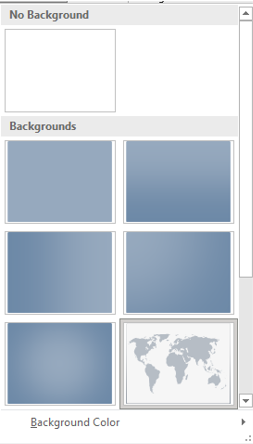

Comments
Post a Comment
If you require any help related to Microsoft Visio 2019 then let me know. I am available 24/7 to assist you. It's my pleasure to solve your issue.