We can link the Visio file with another Visio file. Why we insert a Visio file into another Visio with the help of a link? The answers are that it's very easy and helpful if we are presenting something in the Visio then if we want to give a reference to another Visio file then we can link a Visio file with another Visio file.
Open a Visio file in which we want to insert a Visio file with the help of a link.Now, we have to select any shape in the drawing so that we can connect this Visio to another as we have decided to go with. For example, we select the blue shape that says "SW"
In the second step go to Insert tab then Links.
then click on Link then a dialog box will be opened.
You can see the dialog box is open. Now you can click on the browse... button so that you can browse files.
If you want to link the same Visio file will move toward the next page on the same Visio file then follow the "Internal Address" and for another file to insert in Visio then we are going to follow the "Local Files" Click on "Local Files".
Now you can insert your desired file that could be inserted into your Visio file. In my case, I am going to insert "Version 2" in my "Version 1". Select file from where you want to insert. After selecting the desired file then our dialog box is waiting for the instruction to go ahead.
Now, press okay so that our process of inserting the Visio file could be completed. After that when you will move to this shape then the cursor moves into closure with a world map.
Now we will go to the View tab then the presentation mode.
Then Press Presentation Mode then our presentation will appear only the data will be visible nothing will appear.
When you will move your cursor anywhere on your diagram then nothing will affect when you will move to the "SW" rectangle then your cursor moves into your hand then you must click on your "SW" diagram. Then finally your "Version 2" new diagram will be open.
In this way, you can see that we insert a Visio file into another Visio file.




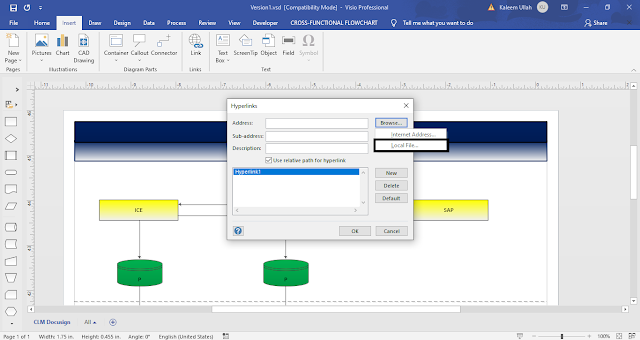





Comments
Post a Comment
If you require any help related to Microsoft Visio 2019 then let me know. I am available 24/7 to assist you. It's my pleasure to solve your issue.