In this article, we will show some basic but Professional examples of a flowchart that is designed in Microsoft Visio.
If anyone needs further help in designing a flowchart then feel free to contact us we will help you in your project or teach you how to design a flowchart in Microsoft Visio or any other software according to your will.
Exmaple1:
In this flowchart, we can see our flowchart began from the left-hand side to the right-hand side. Also, our flowchart has three different types of colors black, green, and gray as we can see in the attached image. Also, we have connected these shapes with the help of lines so that can clearly describe the behavior of our flowchart, our reader can understand easily and clearly
Flowchart Elements:In the following example, we can see that we have attached a few elements that we mostly use in our flowchart. These elements have a clear impact on the reader as well as these elements are helpful for the designer of the flowchart.
Flowchart Elements:
Flowchart Elements:
These are a few important elements for designing and developing flowcharts in Visio. As we know we have to understand the elements of a flowchart before designing a flowchart in Visio or in any other software.
Also, we have to connect the shapes in our flowchart with the help of a straight line, dotted line, curved line, and so on also we can see a few more flowchart elements and we are mostly we straight line, right angle line, and curved line in designing and developing our flowchart in Visio.
In the following flowchart, we can see that our flowchart is designed in a good design way, Also, we can design it in a horizontal way, but that looks boring but we design it in a stairway. That looks good for the reader and impacts a good on our reader.
Also, we use flowchart elements then design a flowchart then what happens next with our result that you can see now. That is an amazing result in Visio.
These are examples of flowcharts that we have designed in Visio. If you have any work related to designing flowcharts in Visio then feel free to contact us we will help you.
Also, we have to connect the shapes in our flowchart with the help of a straight line, dotted line, curved line, and so on also we can see a few more flowchart elements and we are mostly we straight line, right angle line, and curved line in designing and developing our flowchart in Visio.
In the following flowchart, we can see that our flowchart is designed in a good design way, Also, we can design it in a horizontal way, but that looks boring but we design it in a stairway. That looks good for the reader and impacts a good on our reader.
Also, we use flowchart elements then design a flowchart then what happens next with our result that you can see now. That is an amazing result in Visio.
These are examples of flowcharts that we have designed in Visio. If you have any work related to designing flowcharts in Visio then feel free to contact us we will help you.








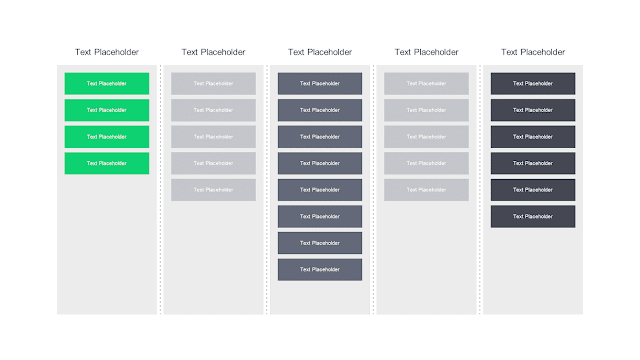

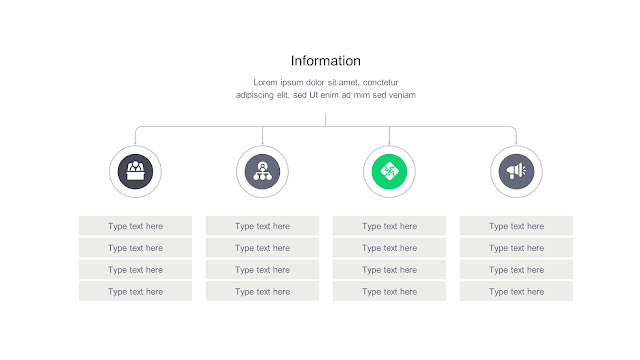
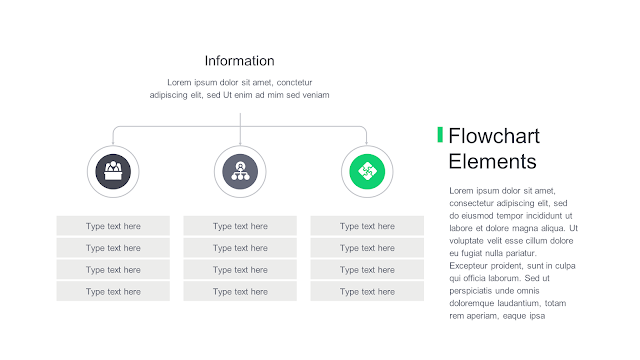

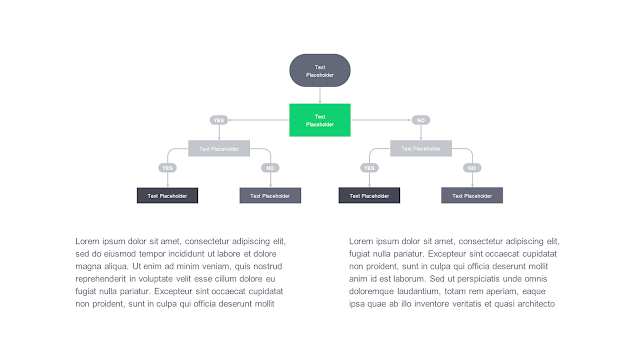











Comments
Post a Comment
If you require any help related to Microsoft Visio 2019 then let me know. I am available 24/7 to assist you. It's my pleasure to solve your issue.